What Is RSS and Why It Still Matters
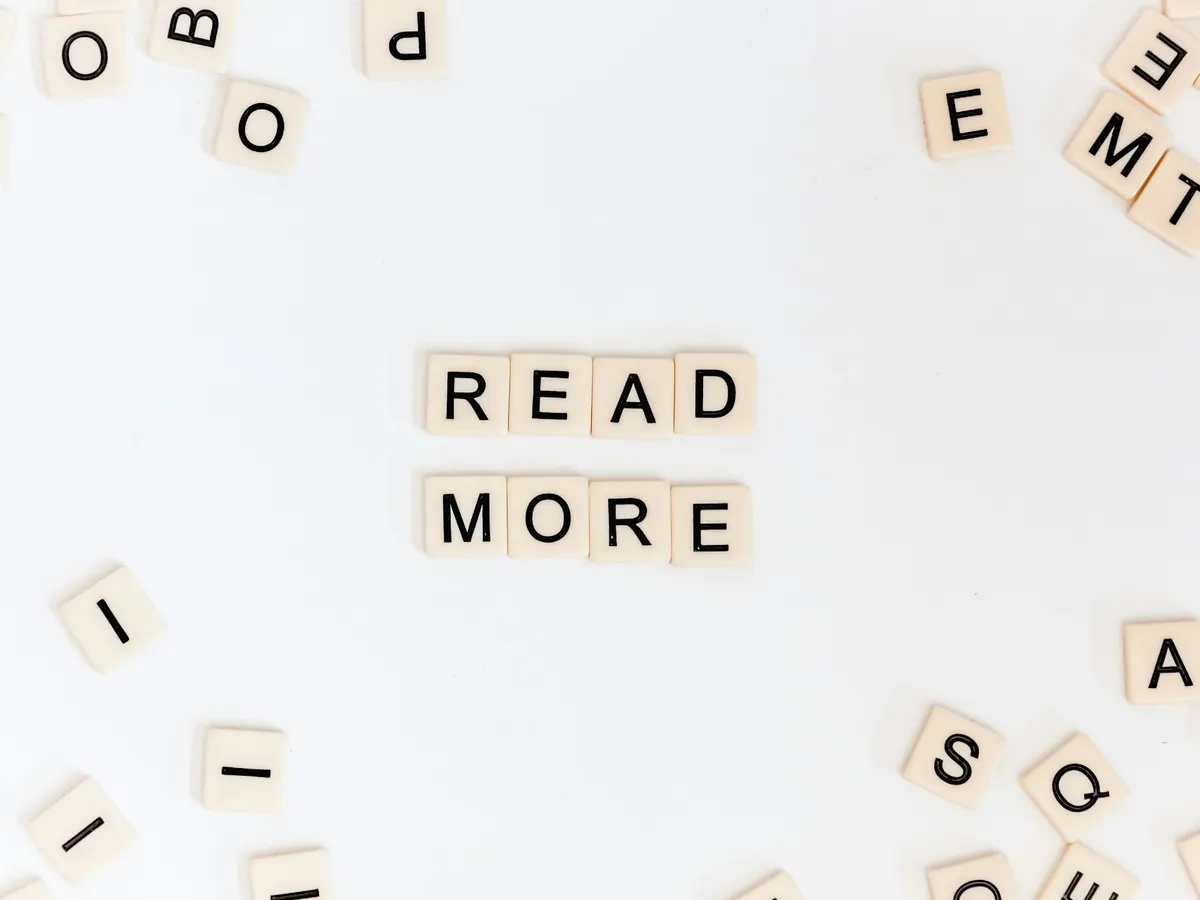
What Is RSS?
If you enjoy reading blogs, news, or podcasts but hate chasing updates across dozens of sites, there’s an old but brilliant solution waiting for you — RSS. RSS stands for Really Simple Syndication (sometimes called Rich Site Summary). It’s an open web standard that lets you subscribe to websites and automatically receive new posts in one place — your RSS reader.
Each site that supports RSS provides a small text file called a feed (usually ending in .xml or .rss) for example my website’s feed link is https://rohitfarmer.com/blog.xml. The feed lists the site’s latest posts with titles, summaries, and links. Your reader checks these feeds periodically and brings fresh content to you, instead of you visiting every site manually.
Benefits of Using RSS
1. All your reading in one place
Instead of juggling multiple tabs, you can follow dozens (or hundreds) of sites and read them in a single, clean interface.
2. No algorithms or ads deciding what you see
RSS puts you in control. It’s chronological, private, and distraction-free.
3. Works offline and across devices
Most readers let you save or sync articles for offline reading — perfect for commutes or flights.
4. Protects your privacy
No need to hand over email addresses or social-media data. Your reader fetches the feed directly from the source.
5. Great for research and inspiration
Writers, scientists, and creators often follow topic-specific blogs or journals through RSS to keep up with new ideas quietly and efficiently.
Why Bloggers Should Include an RSS Feed
If you maintain a blog or website, having an RSS feed is one of the simplest ways to build loyal readership:
- It lets your audience subscribe directly, without relying on social media algorithms.
- Search engines and aggregators discover new content automatically through your feed.
- It’s platform-independent and works across all modern readers.
- It helps preserve your content in the open web ecosystem.
Most blogging platforms like WordPress, Ghost, Hugo, Quarto, and Blogger generate RSS feeds automatically — usually at
/feed,/rss.xml, or/index.xml.
How to Use RSS
Find the feed
Look for the RSS or feed icon on your favorite website. Copy the feed’s URL — it might look like: https://rohitfarmer.com/blog.xmlAdd it to your RSS reader
Paste the feed URL into your reader app or service.Enjoy automatic updates
The reader will check for new posts and show them as they appear — like an email inbox for blogs.
Recommended RSS Reader Apps
Here are some of the RSS readers for different devices and platforms. My experience is mostly with Capy Reader and Feedly on Android.
| Platform | App | Notes |
|---|---|---|
| Android | Capy Reader | Beautiful, open-source, and fast. Syncs with Inoreader/Miniflux. |
| iOS / iPadOS | Reeder 5 | Elegant, minimalist design with full offline reading. |
| macOS | NetNewsWire | Free, open-source, and polished. Supports iCloud sync. |
| Windows | RSS Guard | Cross-platform, supports multiple sync services. |
| Linux | Akregator | Simple KDE-based reader for news and blogs. |
| Web-based | Inoreader / Feedly | Sync across devices and browsers; great for cloud access. |
Why RSS Still Matters
RSS may be decades old, but it remains one of the simplest, most private, and most reliable ways to follow the open web.
By subscribing to feeds, you reclaim control over what you read. By offering a feed, you make your blog part of a timeless, decentralized publishing network — free from algorithms, paywalls, and platform dependencies.
So next time you publish a post, make sure your RSS feed is visible, and next time you discover a great blog — subscribe, don’t scroll.
Further Reading
Feel free to write to me at rohit@rohitfarmer.com